led/fier
Webapp that applies old led television effect to an image, built using Nest and Next
Webapp that applies old led television effect to an image, built using Nest and Next
I remember seeing a post on twitter of someone showing off an image with an old LED TV effect applied, and I wanted to achieve something similar to that on my own. After a few hours of research and coding I managed to achieve this effect, but there are a few caveats which I will explain later.
I was pretty familiar with Python's image processing library, Pillow after using it extensively in one of my projects, but since we're dealing with Javscript, that would not work. After a few rounds of google searches, I landed on sharp, an image processing library with all the tools that I needed to make this project work. I also used d4c/numjs, which is an alternative to numpy for my array reshaping needs.
The idea was pretty simple, first we have to take a look at how old LED TVs work. Each pixel can be broken down to three separate components, each representing red, green and blue. Back then LEDs were pretty limited; they could only light up in a singular color, and the only thing that could be changed is the intensity of each LED. When you take a closer look at an old LED screen, you could see three singular LEDs for each pixel.
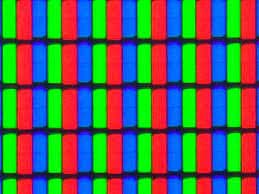
Mixing these three LEDs at different intensities allows for different colors to be displayed, a la what we use in css rgb(red, green, blue). Using sharp,
I convert an image file into a pixel data array, with every three values in the array representing red, green, and blue intensity values [r, g, b, r, g, b, ...], and
plugged each of these values into a function that converts them into the three LEDs surrounded by black borders to mimic the old TV look.
Turns out that dealing with huge arrays causes a lot of memory issues, that if not dealt with can cause the Nest server to crash, even locally on my M2 Macbook Pro with 16GB memory. So a few steps had to be taken to avoid server crashes, especially after it has been deployed. First I had to limit the size of the image that my algorithm runs on. After some tests with max memory size of 1025MB, the sweet spot that I landed on is a max of 80 x 80 pixels image. Second, since each color value on an image goes up to a maximum value of 255, instead of using integer arrays, using Uint8Arrays is much more memory efficient. Javascript has some nifty garbage collection features which I had to utilize, freeing unused memory by assigning null values to variables that have outlived their usefulness. In the end, I landed on the code below:
function generatePixels([red, green, blue]: Uint8Array) {
const blackPixel = Uint8Array.from([0, 0, 0]);
const redPixel = Uint8Array.from([red, 0, 0]);
const greenPixel = Uint8Array.from([0, green, 0]);
const bluePixel = Uint8Array.from([0, 0, blue]);
return [...Array(18).keys()].map((rowKey) => {
if (![0, 17].includes(rowKey)) {
return [...Array(18).keys()].map((colKey) => {
if (![0, 17].includes(colKey)) {
if ([1, 2, 3, 4].includes(colKey)) {
return redPixel;
}
if ([7, 8, 9, 10].includes(colKey)) {
return greenPixel;
}
if ([13, 14, 15, 16].includes(colKey)) {
return bluePixel;
}
return blackPixel;
} else {
return blackPixel;
}
});
} else {
return new Array(18).fill(blackPixel);
}
});
}
async ledEffect(data: Buffer): Promise<string> {
const resizedBuffer = await sharp(data)
.resize(80, 80, {
fit: 'inside',
})
.toBuffer();
const { width: imageWidth, height: imageHeight } = await sharp(
resizedBuffer,
).metadata();
const dataBuffer = await sharp(resizedBuffer)
.toFormat('jpeg')
.jpeg({
quality: 100,
chromaSubsampling: '4:4:4',
force: true,
})
.flatten()
.raw()
.toBuffer();
let { data: imageData }: { type: 'Buffer'; data: number[] } =
dataBuffer.toJSON();
const formattedImagePixels = nj
.array(imageData)
.reshape(imageHeight, imageWidth, 3)
.tolist();
imageData = null;
const imageArray: number[] = [];
(formattedImagePixels as unknown as number[][][]).forEach((pixelRow) => {
const ledRow = [];
pixelRow.forEach((pixelCol) => {
ledRow.push(generatePixels(Uint8Array.from(pixelCol)));
});
let indexArray: Uint8Array | null = Uint8Array.from([
...Array(18).keys(),
]);
indexArray.forEach((ledPixelRow) => {
ledRow.forEach((ledCol) => {
imageArray.push(ledCol[ledPixelRow].flat());
});
});
indexArray = null;
});
let tempImageArray = nj.array(imageArray).flatten().tolist();
const newBuffer = await sharp(
Uint8Array.from(tempImageArray as unknown as number[]),
{
raw: {
width: imageWidth * 18,
height: imageHeight * 18,
channels: 3,
},
},
)
.toFormat('jpeg')
.toBuffer();
tempImageArray = null;
return `data:image/jpeg;base64,${newBuffer.toString('base64')}`;
}
There were other ways to improve memory efficiency since sharp supports streams, but I have no experience using them, plus the code that ChatGPT spat out did not work, I decided to abandon that idea.
I learned a lot about how Javascript handles memory, and how simple number arrays can actually cause server crashes. It was a pretty good experience, and the webapp is pretty fun to play around with.